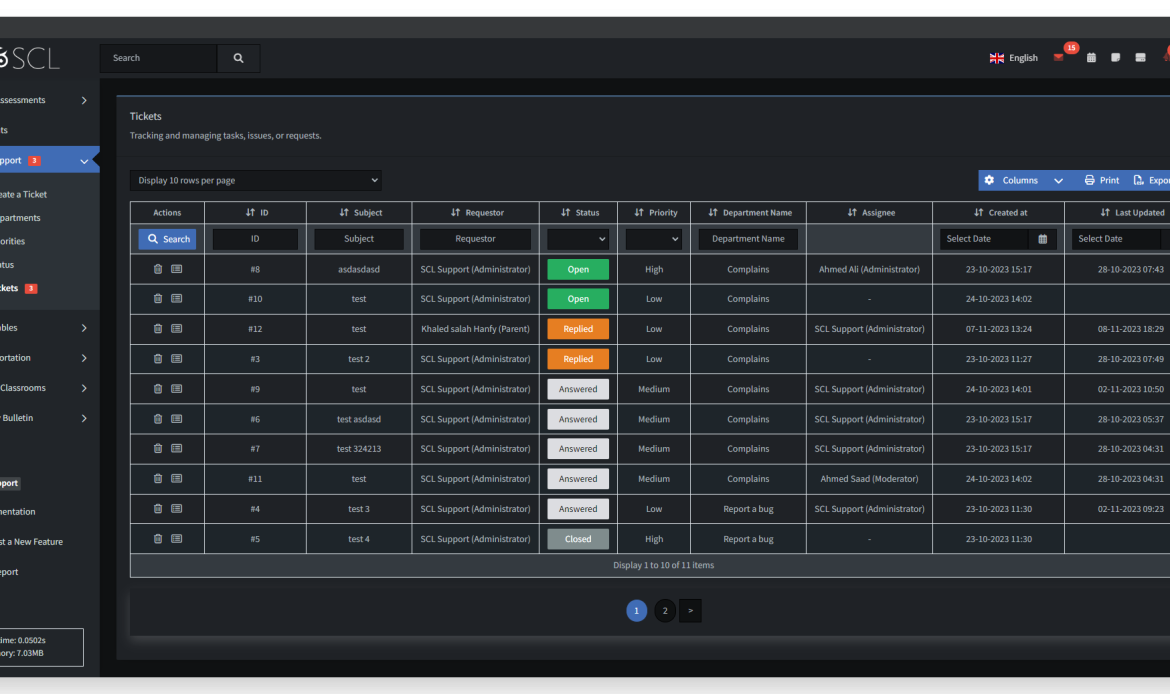Introducing the latest enhancements
SCL version 5.9
Student Pseudonym Feature
We now offer a Student Pseudonym feature that can be accessed through Settings > System Settings. This feature allows educators and administrators to use student pseudonyms instead of their real names for internal purposes. If a student hasn't set a pseudonym, the system will use their real name as a default.
Revamped Absences Report
Our Absences Report has been revamped to minimize user input and maximize user filtration. You can now generate the absences report with added features such as including alumni and transferred out students.
Messages Queue Enhancement
We've enhanced the Messages Queue statistics by adding a table that shows users who have accessed messages. You can now easily export this data to Excel or print it for your convenience.
Private Storage Update
For parents with multiple children using Web SCL, you'll need to select a child to access shared materials in private storage.
Inquiry Learning Management (PYP System)
We've introduced features like Lines Of Inquiry Management, Unit Creation, and the ability to target created lines of inquiry and educational levels. You can also make multiple selections for academic periods.
Support Ticketing System
Schools can now use the Ticketing System Help desk for parent complaints and user support, managed by the school LMS Specialist. This includes features like status management, priorities management, and departments management, with specific operators for each department.
Custom Forms for Departments
You can create custom forms for departments with various controls, including text, date, dropdown, email, and number fields. There's also a Teachers List feature to list all teachers by grade and subject for admin staff, parents, or students.
Tickets Management
You can view and filter tickets assigned to your department as an operator. Tickets can be sorted by status, priority, and submission date. The first operator to reply to a ticket will be automatically assigned to it.
Tickets Notifications
Notifications will be sent to all ticket operators, requestors, and participants. If a ticket is assigned to an operator, notifications will be sent only to the assigned operator and the requestor. There are also badges to indicate opened and replied tickets.
Admission Improvements
In the Admission section, we've introduced new columns to showcase father and mother names, along with their respective mobile numbers. On the Applicant Edit page, you can now view Scheduled Assessments, Registration, and Paid Dates. The Admission Overview Report has undergone enhancements to improve the presentation of field names and values from the collections model. Furthermore, you now have the ability to filter columns in the Admission Overview Report.
Revise the Admission Schedule Report and provide the flexibility to customize the columns displayed based on individual preferences.
User Profile Customization
We've added a feature that allows you to preserve your window session's filtering, sorting, and customization settings for your next login. You can enable this from your profile settings.
These exciting updates will enhance your experience and make managing your educational system more efficient and user-friendly.