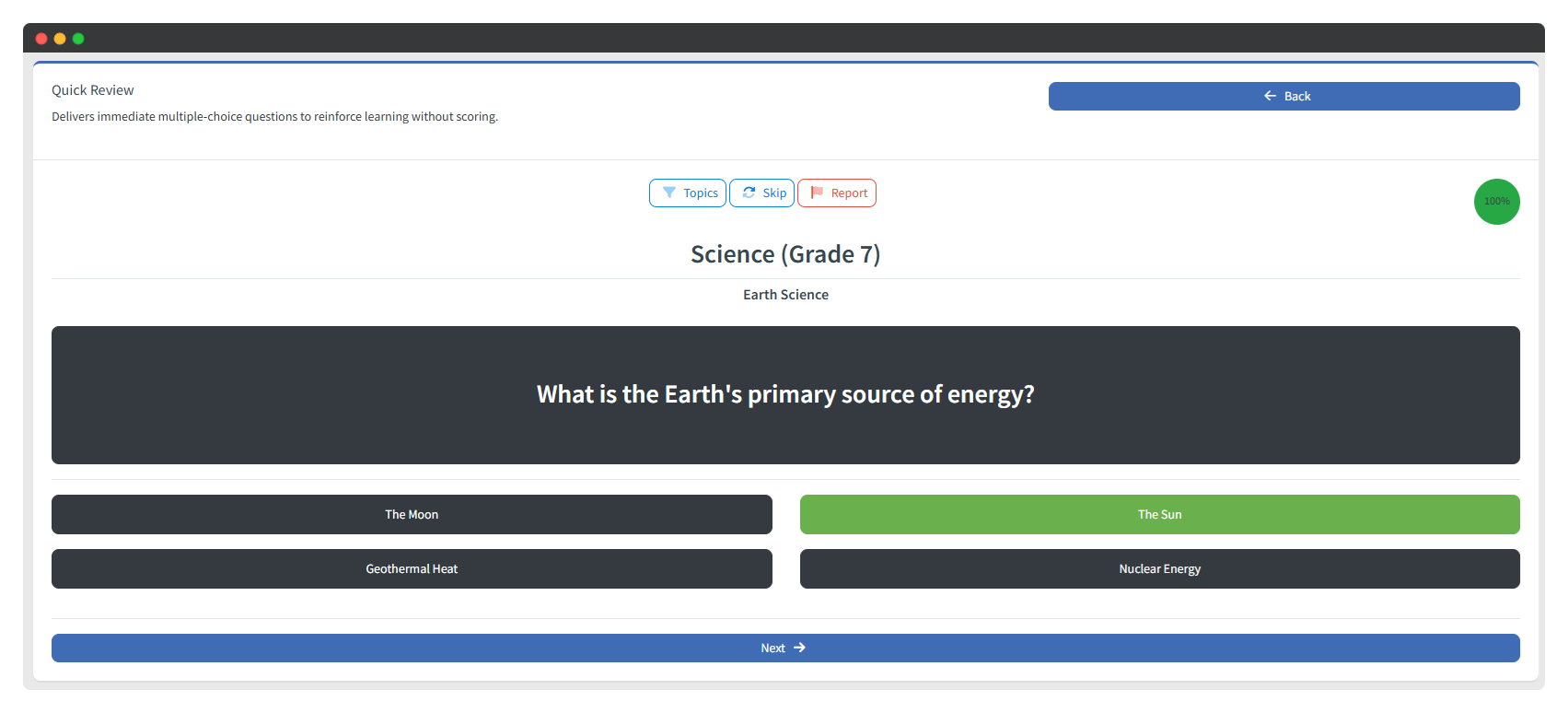Enhancing Education with SCL
SCL in schools streamlines education delivery, enhances communication, and fosters personalized learning. It saves time for teachers, supports collaboration, and prepares students for the digital era.
Enhanced Communication
Time-saving for Teachers
Collaborative Learning Environment
Digital Readiness for Students
Empowering Education with SCL
These features in Gradebook and Assignments within SCL significantly improve the grading process, simplify assignment management, and enhance communication between teachers and students, contributing to a more efficient and effective educational experience.
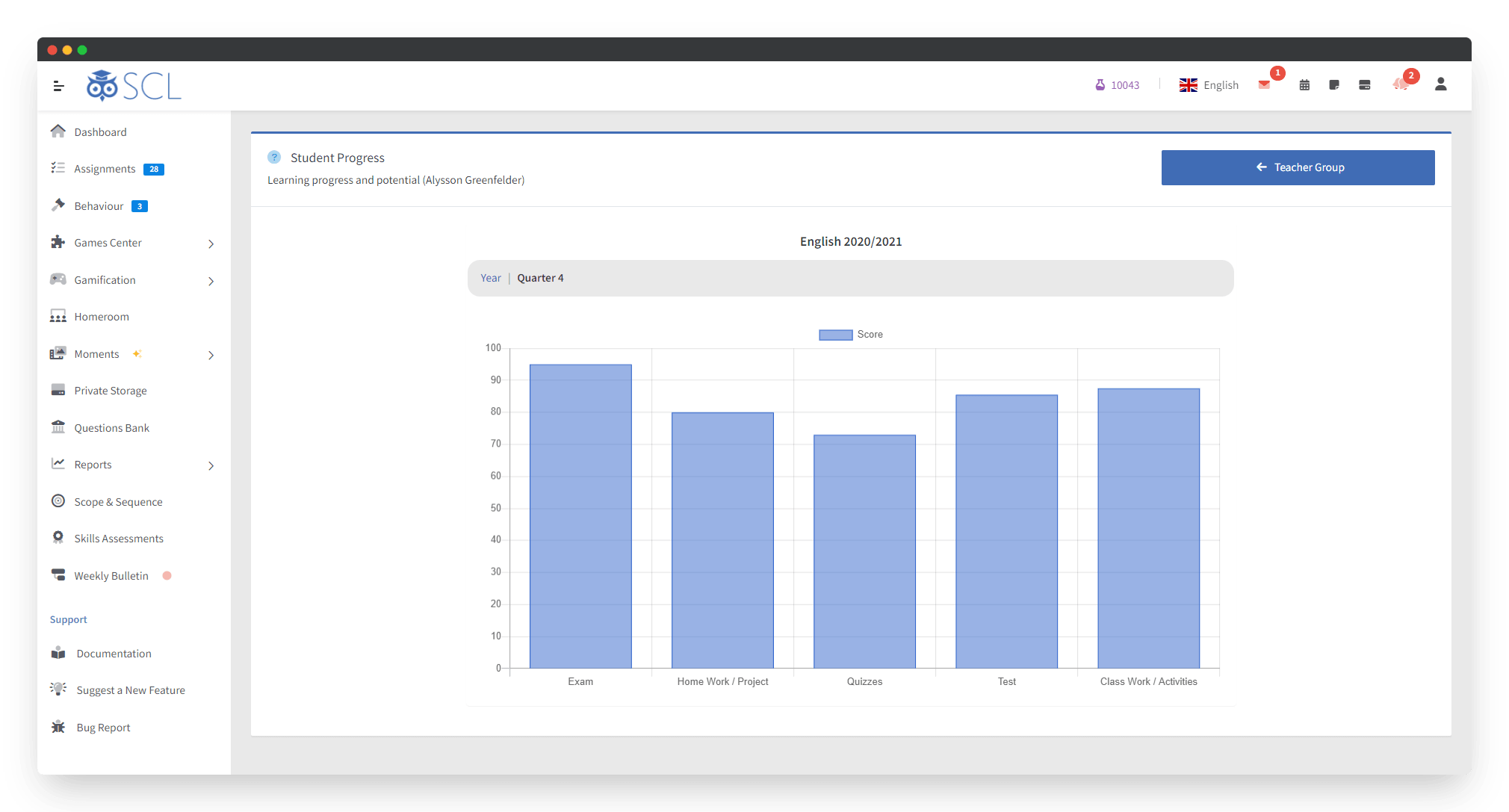
Grade Tracking
Weighted Grading
Real-time Updates
Grade Analytics
Grade Calculation
Grade Visibility
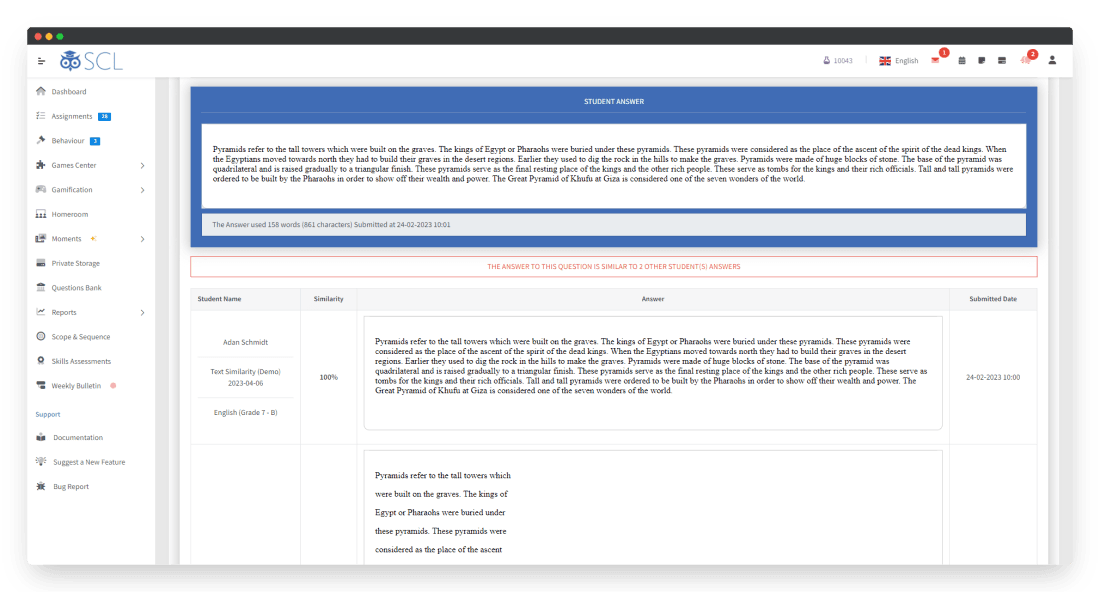
Assignment Creation
Plagiarism Detection
Assignment Reminders
Feedback and Grading
Assignment Analytics
Questions Bank
Empowering Education with Advanced Features
SCL contribute to improved data analysis, personalized learning experiences, and better communication between teachers, students, and parents, ultimately enhancing the overall educational outcomes.
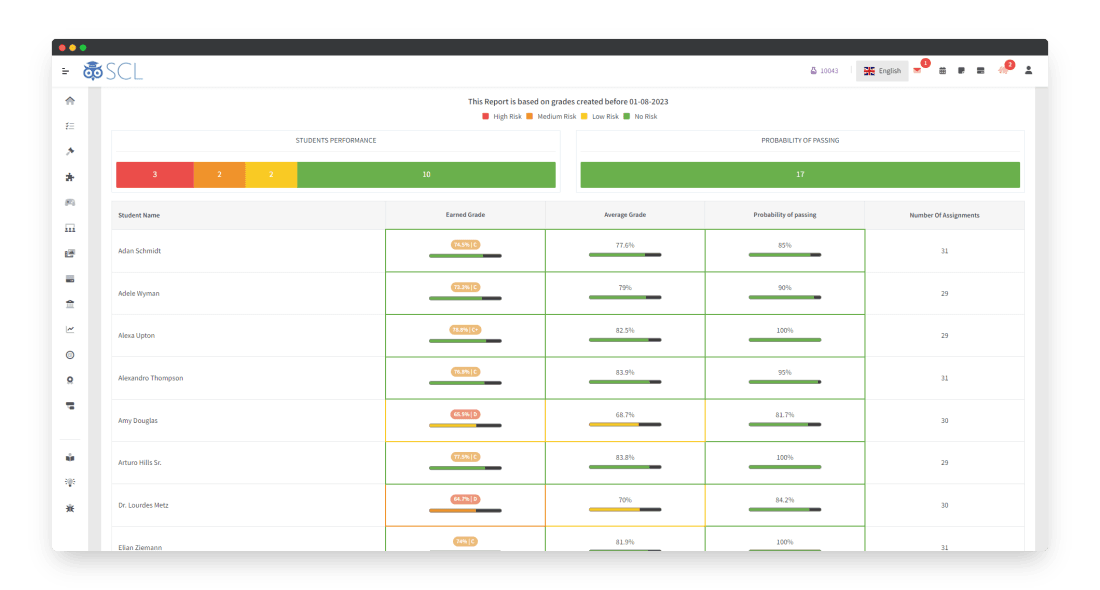
Transcript
Skills Assessments
Personalized Comments
Subject-specific Reports
Individual Progress Tracking
Comparative Analysis
Data Visualization
Predictive Analytics
Enhancing Engagement and Collaboration with SCL
Sending newsletters through SCL between school and parents/students. It saves time and effort, ensures targeted delivery, and enhances engagement, creating a more connected and informed educational community.
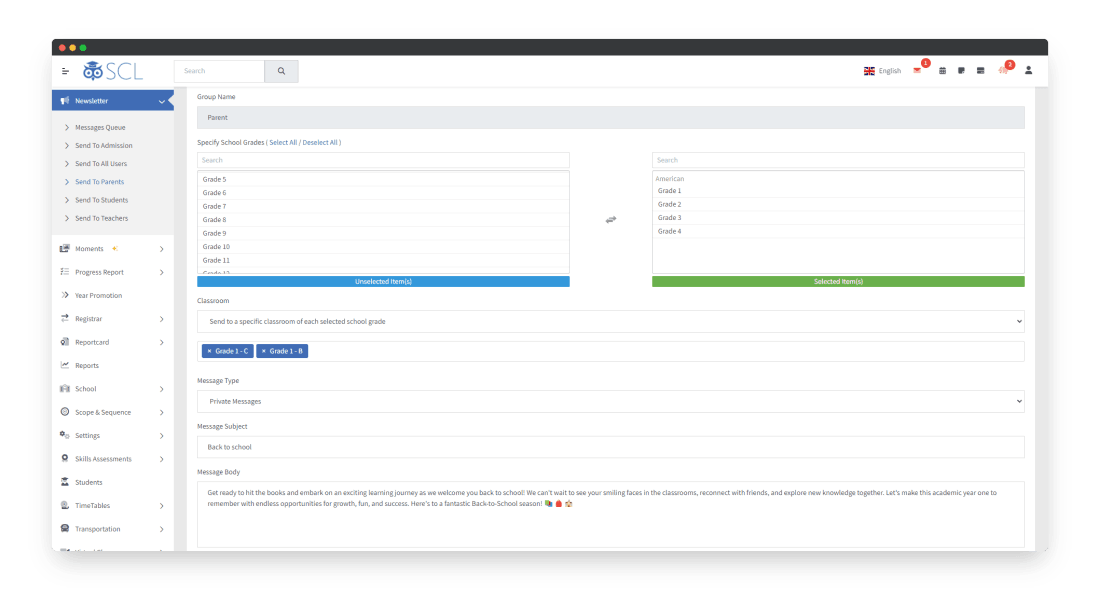
Messaging and Notifications
Peer Assessment and Feedback
Calendar and Events
Virtual Classrooms
Private Storage
Weekly Bulletin
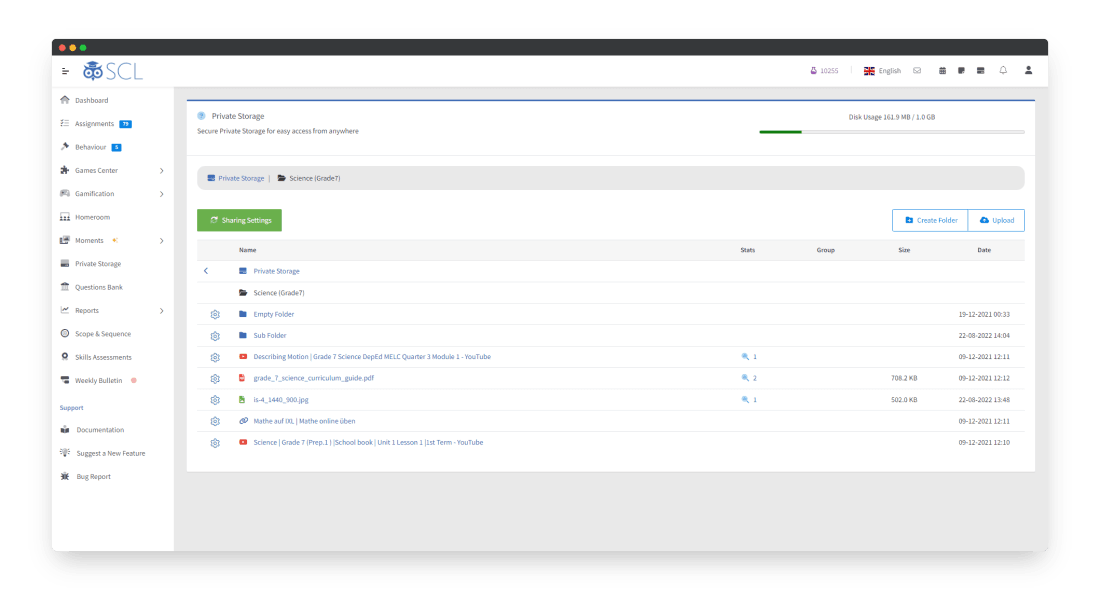
Newsletter, Group Messages
Newsletter Scheduling
Read Receipts
Message Recall
Empowering Schools with Behavior Management
Promote a positive learning environment with our behavior module integrated into SCL. Efficiently track student behavior, encourage positive conduct through rewards, and make data-driven decisions to foster a safe and supportive school culture. Enhance parental involvement and ensure timely interventions for improved student well-being and academic success
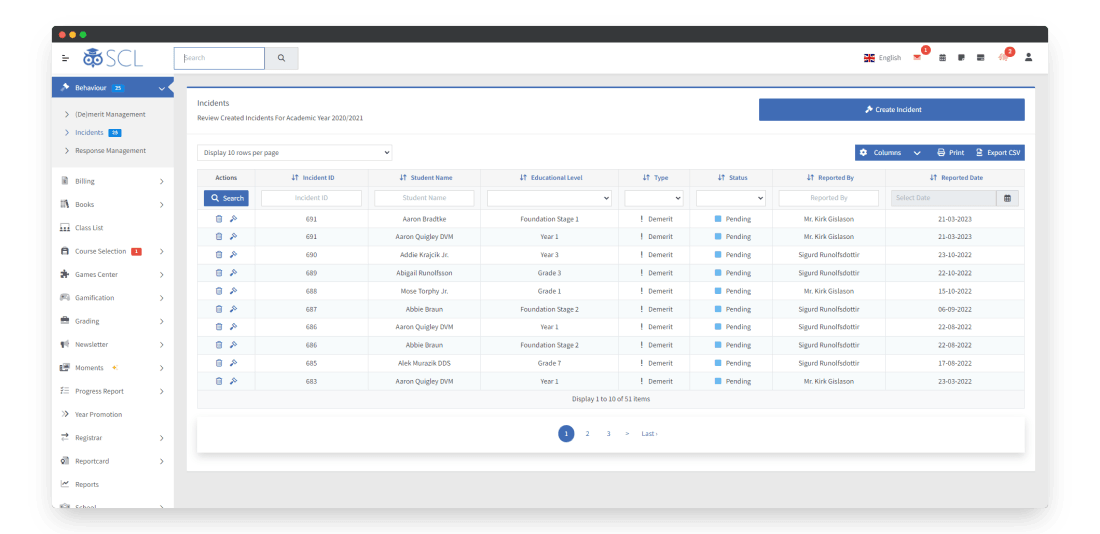
Student Behavior Tracking
Behavior Categories
Points and Rewards
Behavior Reports
Incident Management
Parent Communication
Gamification in SCL
Gamification in SCL refers to the practice of incorporating game-like elements and mechanics into the online learning experience to increase engagement, motivation, and learner participation. It leverages principles from game design to make educational content more interactive, enjoyable, and rewarding, which in turn enhances the learning process.
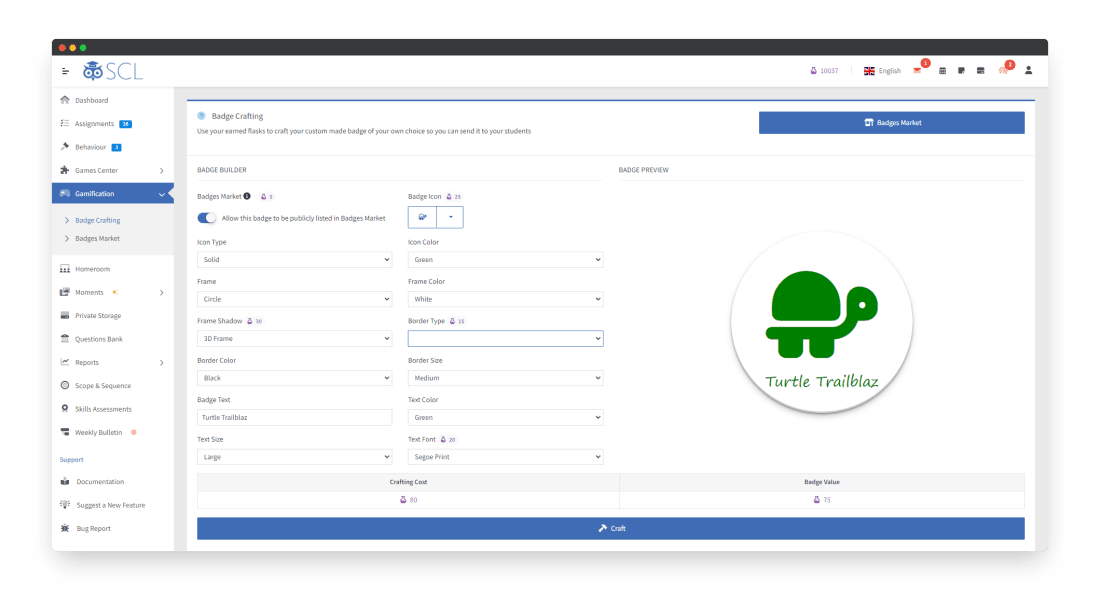
Points and Badges
Stickers
Rewards and Incentives
Learning Center
Games Center
Leaderboards
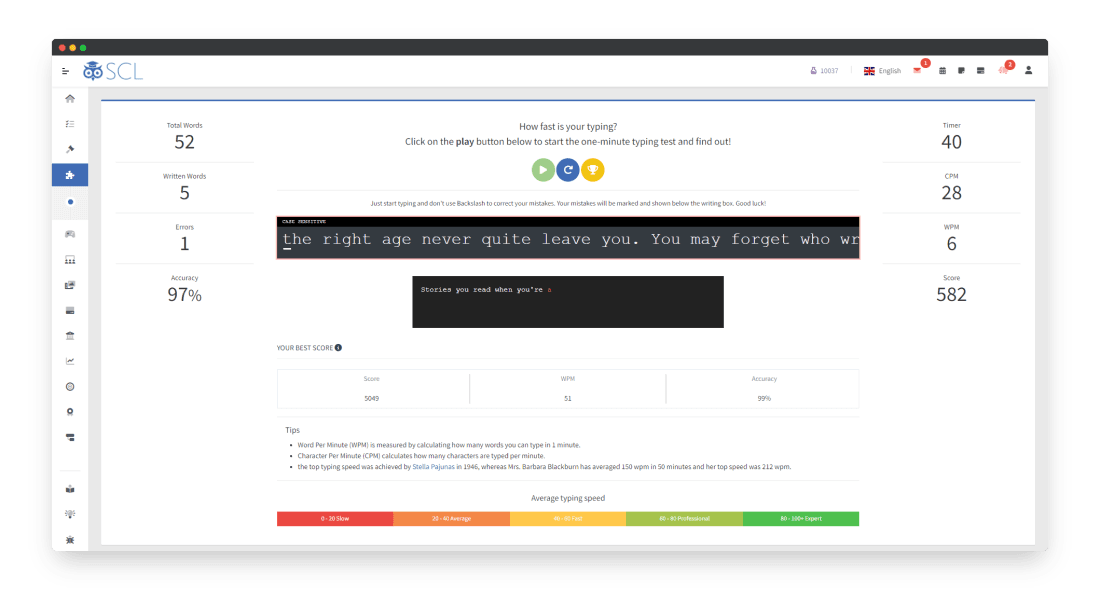
Seamless Virtual Classrooms
SCL is founded upon cutting-edge technology that incorporates built-in virtual classrooms. This integration ensures a seamless experience within the application, making it effortless for even very young students with access to a smartphone to join their teachers with a single click, without any complexities.
Live Interaction
Collaborative Learning
Screen Sharing and Presentation
Interactive Whiteboards
Polls and Quizzes
Recording and Playback
Watching Videos
Effortless Attendance
Learning Center
The Learning Center empowers teachers and students by providing instant access to interactive resources, such as Flashcards and Quick Review. These tools facilitate immediate question-answer sessions, fostering an environment of active learning and on-the-spot revision.