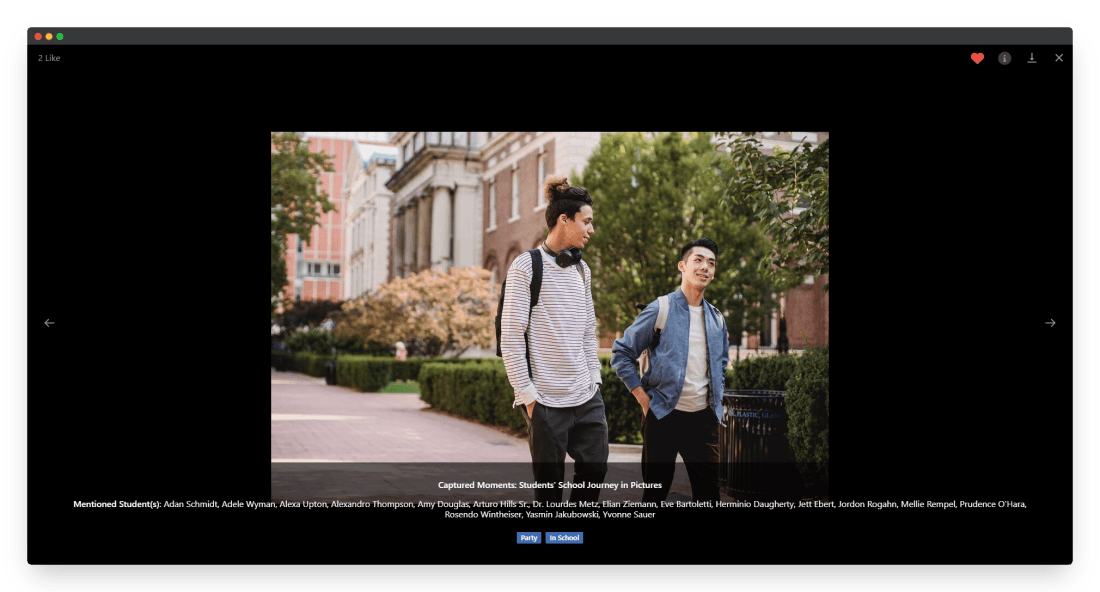Introducing the latest enhancements
SCL version 5.8
Tutorial Videos
Short tutorial videos and documents, aiming to be under 3 minutes, are now available for every single module. New tutorial videos were introduced for various features like Teacher Dashboard, Group Messages, Gradebook, Create Assignment, etc.
SCL Launcher
The SCL Launcher identifies first-time teacher access and presents a video popup with a comprehensive module explanation.
Student Answer’s Comments
Removed in favour of adding and improving marking feedback only.
New Text Editor
Introduced as the new SCL Default, being lightweight and faster, especially for over-numbered questions.
New Visual Marking Tools
Introduced for Interactive Assignments, supporting only submitted images for file-type questions.
Enhanced File Submission
Now you have the capability to upload multiple files within a single submission question, allowing up to 8 files per question. The combined capacity of all files in a single question is capped at 12.5 MB.
Timezone
Timezone-adjusting settings are added to System Settings > General
Messages History
Teachers can now view all messages sent via Group Messages and retract any desired message.
Voice Message
Voice Clip (Voice Messages) support was added in Private & Group Messages on the mobile app.
Marking Feedback
New features were introduced, including two-way comments, the ability to delete comments, and instant notifications on added comments.
Weekly Bulletin Update
In the latest Weekly Bulletin update, new features include an Overlapped Assignments scan for efficient scheduling, improved privacy for individual assignments, automatic text copying for teachers with multiple groups, and insight into subjects that may interfere with workload distribution. These enhancements aim to streamline assignment management and enhance communication for a smoother learning experience.
Enhanced Private Storage
- Enjoy an increased private storage capacity of 5GB, providing more room for your data.
- The reimagined Private Storage and Student Submission Review now enables seamless access to various file formats directly within the SCL platform. This includes images, audio, and videos that students upload. Say goodbye to the hassle of switching platforms for viewing – everything you need is now at your fingertips.
New Features for Parent & Student
Parent & Student now have the ability to select their second language or/and classroom.
Full Localization
SCL Backend is fully localized, covering various modules and features.
Admission Improvements
new features for admissions, including age calculation displaying months & days, additional columns for applicant display, scheduled assessment, parent interview, and payment dates. The "Finish" button now disables after applying to prevent duplication. Improvements include reducing user action duplication when clicking back and adding new form control types (Date and File). The new Documents Manager copies applicant documents to the Students Information System upon enrollment. Changing admission status is now updated on the fly, simplifying the process. Moreover, admission form validation security is enhanced with additional server-side validation.
Automation
allows users to create and manage tasks for daily or weekly notifications. Users can build up to 3 tasks with custom rules and conditions. Task sources are based on insights, with more sources to be added soon. Tasks can be toggled on/off, and public automation tasks require subscription. The Automation Timer lets users set preferred start times. Users can modify displayed columns for automation output. A premade task example for students below 60% earned grade is added. Unseen tasks are displayed as a warning table on the user dashboard.
Virtual Classroom Improvements
Now allow guests to join SCL Global Events. Scheduled Sessions are introduced., enable/disable dark mode in Virtual Classroom, New reworked Whiteboard, Breakout Rooms with shared notes and whiteboard, text similarity rework, automatic closed captioning, and more.
Mobile Application Updates
Support for opening links in Weekly Bulletin entries, authentication & logout improvements, moments & voice message playback features, and more.
New Reports and Features
Added Private Storage overview report, Forms Generator and Publisher for Admissions, Gradebook Chart & Reading Chart in Student Information System, Automation tasks, and Weekly Bulletin improvements.
Moments
The new photo-sharing feature in SCL allows admins or homeroom teachers to share in-school photos with students and parents. Photos can be easily uploaded by classroom after enabling Photos in Classroom from the School section. The feature allows for adding descriptions, keywords, and mentions of individuals in the pictures, creating a personalized gallery experience for students and parents. Users can track the number of views and likes for each photo, and anyone with access to the photo can like it. Moreover, students and parents receive notifications when they are mentioned in the uploaded pictures, enhancing communication. Additionally, the feature includes notification settings control for moments, allowing users to turn off notifications if desired.