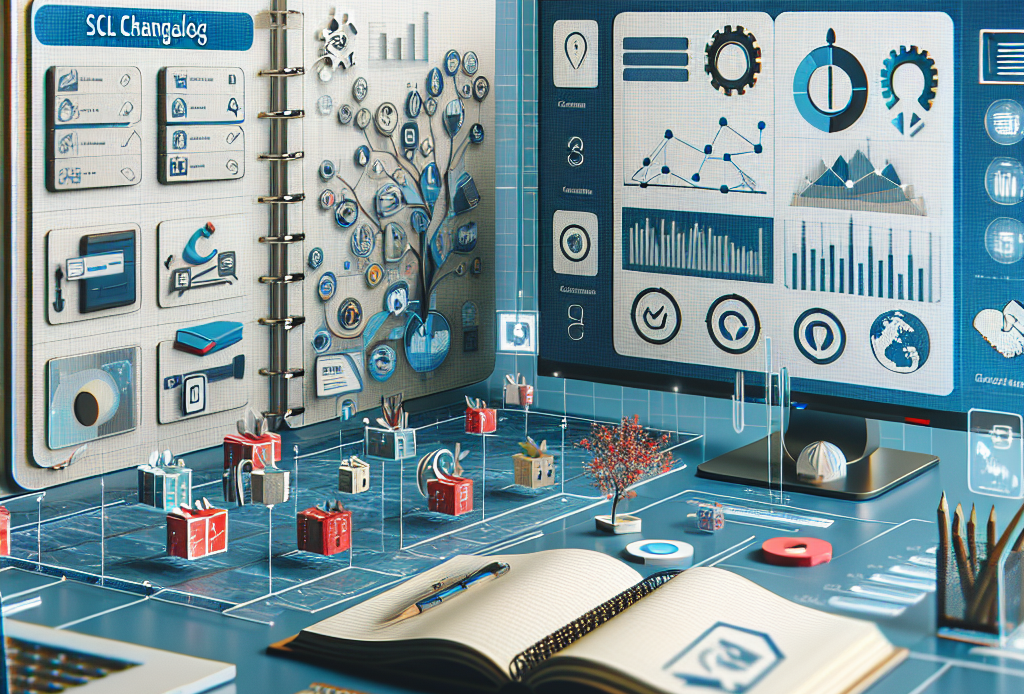Enhancing Education with the SCL 2024.4 Update
SCL version 2024.4
In our latest SCL 2024.4 update, we've introduced a host of new features and enhancements designed to further streamline administrative tasks, enhance teacher-student interactions, and improve the overall user experience. This update builds upon the solid foundation set by our previous version, SCL 2024.3, continuing to deliver innovative solutions for educational institutions.
Dashboard Widgets System
A comprehensive overhaul of the dashboard with a new widgets system that includes 15 new widgets charts and a toolbar for managing and customizing widgets charts and size.
New Reports
Introduces several new reports, including Messages Analytics, School Enrollment Overview, Weekly Bulletin Entries Report, Custom Assessment Report, and Assignments Summary for HOD.
Flash Cards
Allows teachers and students to create and filter flash cards based on topics, enhancing the learning experience.
Tasks Queue System
Introduces a background task processing system to handle long processes efficiently, including real-time progress tracking and detailed task management.
SCL Web UI Refresh
Updated the web user interface by replacing square buttons and forms with more modern, edgier designs for a refreshed look.
Private Storage Sorting
Allows sorting of private storage files by File Name, File Size, or Date. If no sorting option is selected, it defaults to sorting by file type.
CSV Import Feature
Introduces new capabilities for bulk data manipulation via CSV files, including importing students with validations.
Chart Export Enhancements
Adds support for exporting data from charts in multiple formats, including SVG, PNG, and CSV, providing greater flexibility in data handling and presentation.
ACL Selection Features
Enhances the ability to select permissions more quickly and productively with fewer steps, thereby improving the overall user experience.
Pickups Passes Expirations
Adds an expiration feature for QR codes used in pickups passes, with a default expiration time set to 24 hours for enhanced security.
New Email & SMS Template: “Applicant - Student Enrollment”
Created a new email and SMS template when enrolling a new student through the admission process even if the parent has an existing account.
Student New Comer Label
Introduced labels for new students in the Teacher Gradebook and Class Attendance sections to help identify newcomers easily.
Admission Upload File Size
The file size limit for admission uploads has been increased from 2 MB to 5 MB per single file to support standard iOS photo sizes.
Conclusion
The SCL 2024.4 update is packed with features and improvements that reflect our commitment to enhancing educational technology. By focusing on user experience, efficiency, and functionality, we continue to support educators and administrators in delivering exceptional educational experiences. Stay tuned for more updates as we strive to provide the best tools for your educational needs.