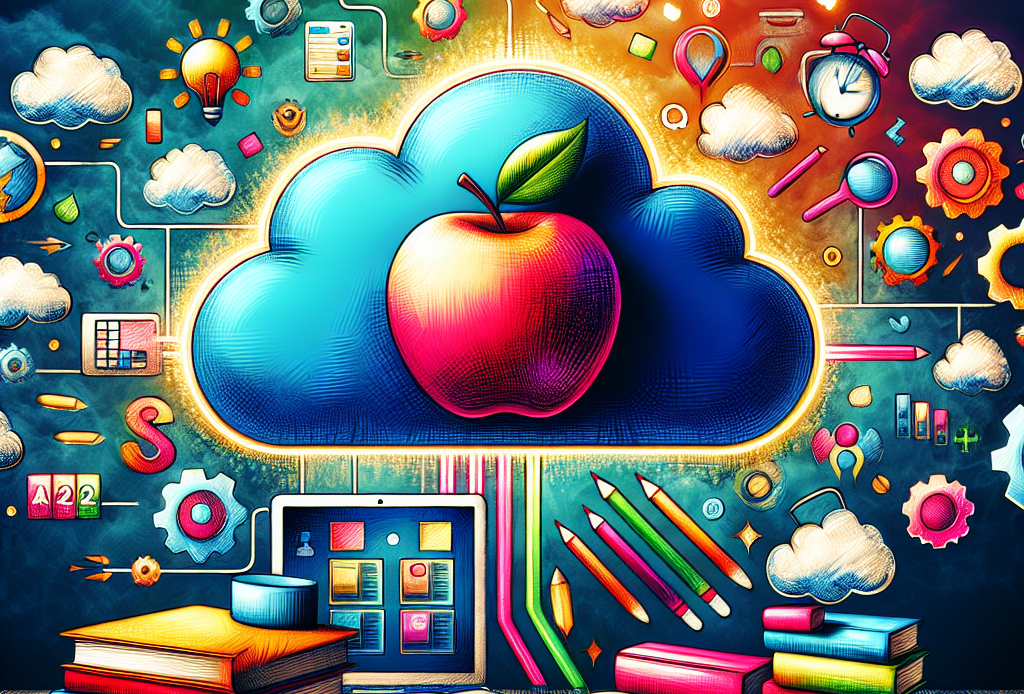SCL 2025.2 enhances its core with new tools for usability and privacy
SCL version 2025.2
SCL 2025.2 continues to strengthen the core architecture while delivering new tools for enhanced usability, engagement, and privacy.
Enhanced SCL Support Access & Privacy
- Support access is now fully disabled for existing clients and removed by default for new clients.
- Admins must explicitly assign Support Access and set its duration.
- Users can deauthorize support access at any time.
- Expiration dates and last login details are now visible for transparency.
Moments (Update & New Features)
- iOS HEIF & HEIC image uploads are now supported.
- Video uploads are supported for MP4 and MOV formats.
- “Moments Delete Item” now removes local copies when no duplicates exist across classrooms.
- Uploaded images are converted to JPG and resized to 1080p to reduce file size.
- Mobile App Enhancements:
- Support for video.
- Added Close button and item controls for better UX.
- Video thumbnails can now be generated and viewed.
Interactive Assignment (New Features)
- Assignment Generator default max questions raised to 60 (from 15).
- Import Questions from PDF:
- Upload PDF and auto-import questions as MCQ or True/False.
- Customize question count (up to 60) and answer options.
- PDF limit: up to 5 MB (experimental).
System Compliance Widget
- New checks ensure:
- School Divisions, Educational Levels, Classrooms, Applicant Status, Absence Types are not empty.
- Proper promotion settings for Educational Levels & Classrooms.
- Presence of at least one classroom per level.
- Valid enrolled student assignments.
- Teacher Groups have at least one teacher and student.
- Academic periods are continuous (no gaps).
Private Storage Enhancements
- Root folder now only shows subjects selected by parents/students.
- Breadcrumb navigation updated with subject names.
- If only one folder exists, mobile auto-opens it for quicker access.
- All updates are fully supported in the mobile app.
Dismissals – Early Leave Request
- Parents can request early leave specifying date/time, reason, and attachments.
- Admins can define request timeframes.
- Pending-request badges appear for Admins.
- Notifications are triggered and configurable via settings.
- Templates for approved/rejected leave notifications (email, private message, SMS).
- Notification delivery methods are customizable in Dismissals Settings.
Fixes & Enhancements
Alumni can be re‑enrolled into their last year’s courses if the gap ≤ 1 year.
(Include detailed bug fixes and performance improvements from the 2025.2 changelog here, in the same style as 2025.1—omitted for brevity.)